
To view user details, click Settings > Users from the menu:

The user details screen will come up:
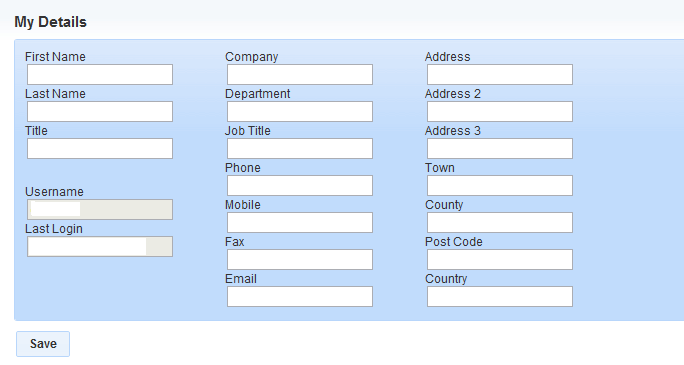
In order to edit your details simply change the required fields and click Save. The Username and Last Login fields cannot be changed by the user.
To view or change user password, click Settings > Password from the menu:
Enter the required information and click Update:
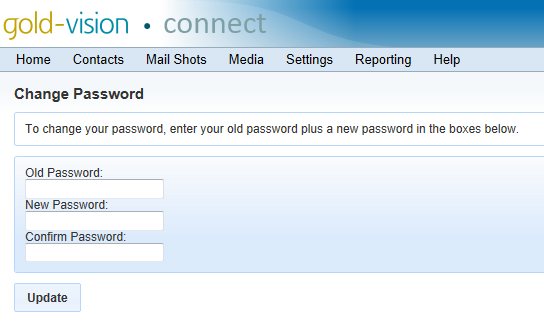
To view account credits, click Settings > Credits from the menu:
A page showing your remaining account credits will be shown:
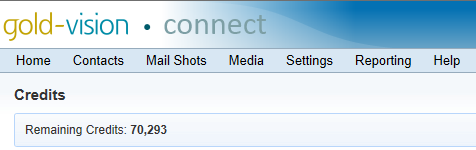
If you have a query regarding your remaining credits, please contact your Gold-Vision Connect system administrator.