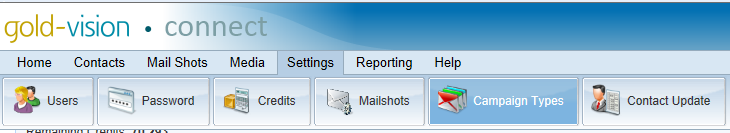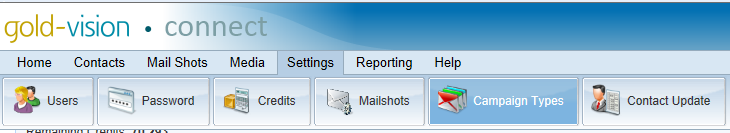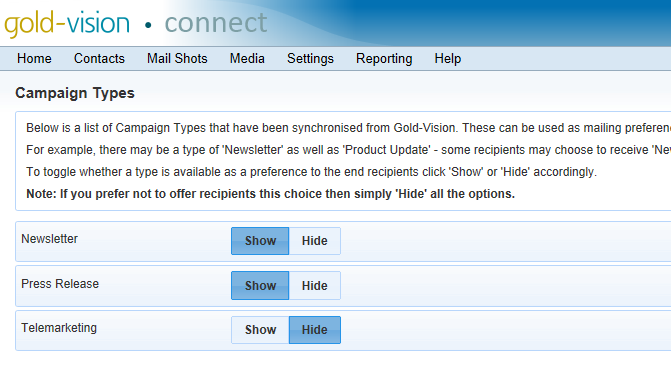Administrative Settings
Please note: Only Administrators have access to these settings.
Campaign Types
To view Campaign Types, click Settings > Campaign Types from the menu.
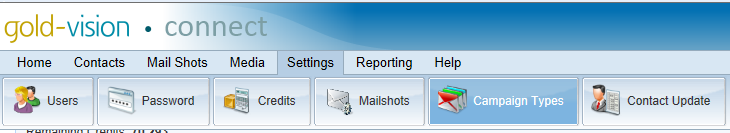
The page will display all the types of campaign that are available:
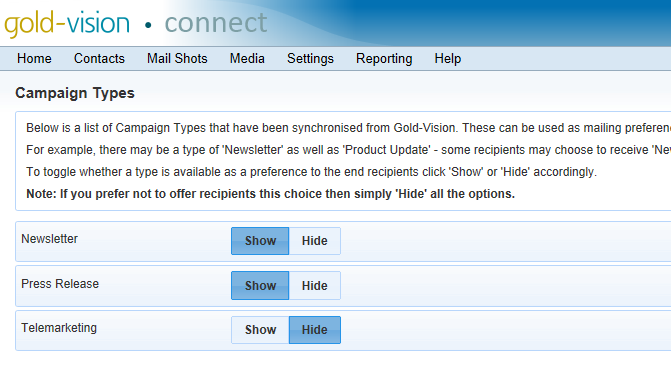
The meaning of the options for each campaign type is explained below:
- Show - Contacts will be able to opt-in or opt-out of receiving Campaigns of this type. For example, contacts may wish to be subscribed to newsletters, but not product updates.
- Hide - Contacts will not be able to opt-in or opt-out of receiving Campaigns of this type. For example, you may wish to send contacts vital information.