
To view Contact Update settings, click Settings > Contact Update from the menu.

A screen displaying all of the contact update options will be shown, similar to the one below:
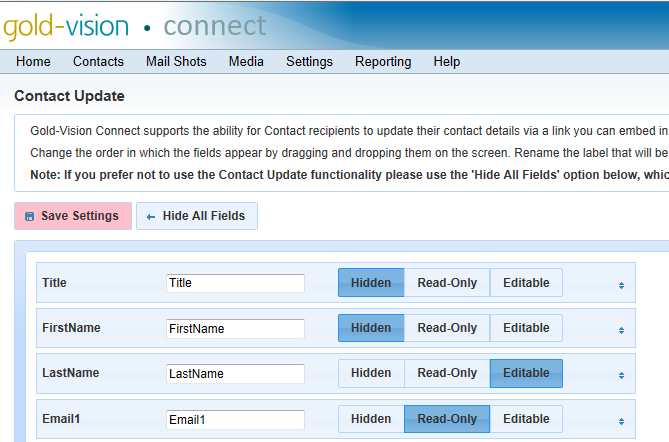
The order in which the fields appear can be changed by dragging and dropping them into the required position on screen.
To re-name the label for a particular field, simply change the content of the relevent text box and click Save Sattings.
To disable the Contact Update functionality, click on Hide All Fields. This means that contacts will not be able to update any of their own details.
The meaning of the options for each field is explained below: