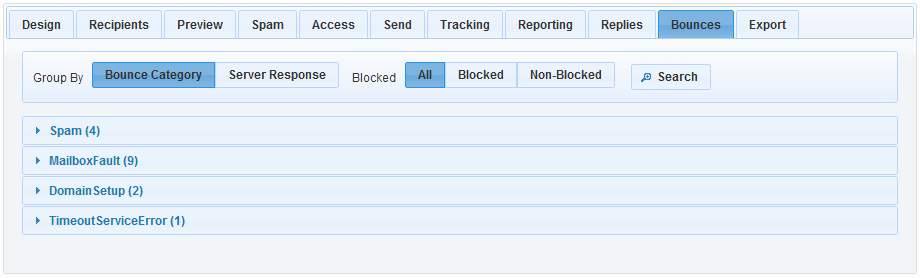
To open the mail shot bounces screen, in a mail shot click the Bounces tab (button).
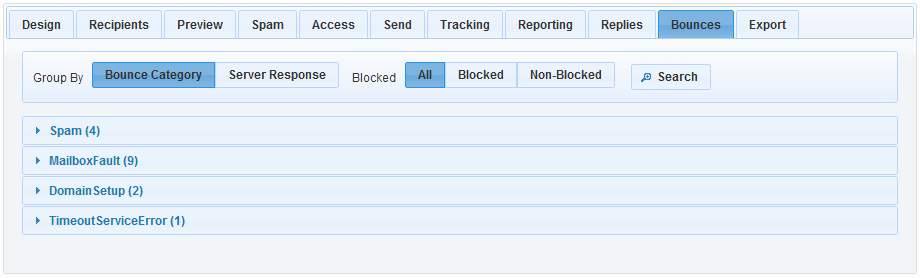
This section shows the bounced e-mails grouped by either the Bounce Category (Bounce Reason) or the Server Response (SMTP Error Code) and allows filtering by blocked status.
The Recipients list against an unsent mail shot may contain blocked recipients. Removing the bounce flag against a blocked recipient will ensure that an email will be sent for the current mail shot.
The main bounce list, which can be accessed via the main menu, will only display contact emails that have been hard bounced.
Click here for more information about Bounce Codes