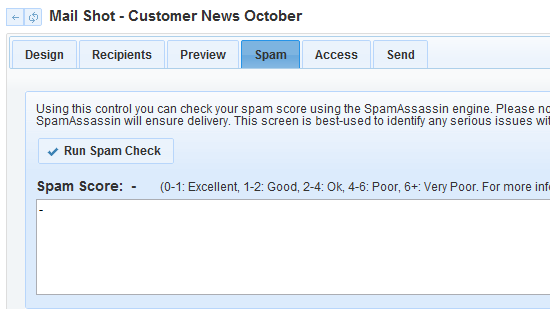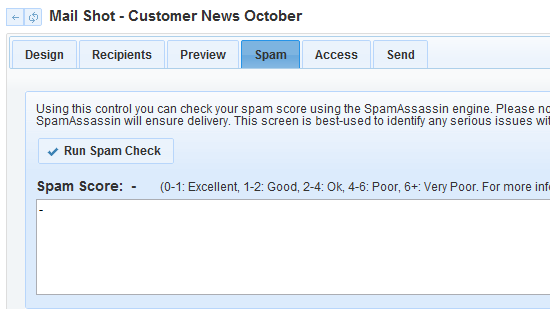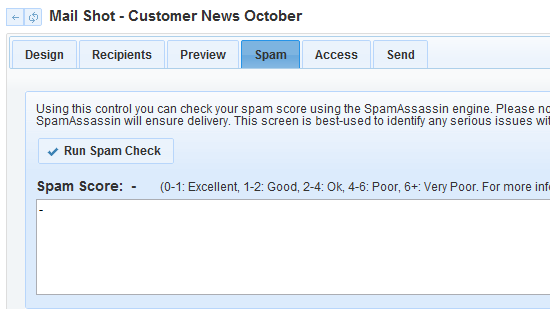Mail Shot Spam Check
Gold-Vision Connect runs a copy of SpamAssasin that allows you to check your mail shot for SPAM score before sending. To run a check follow the instructions below.
- Ensure you have saved your current design
- Under the mail shot screen click the 'Spam' tab
- Click the 'Run Spam Check' button
- After a few seconds the score and details will appear below