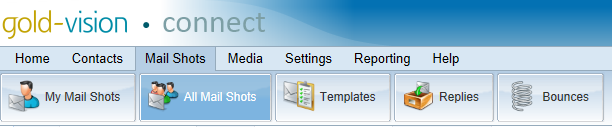
To view a list of mail shots click the Mail Shots menu and the All Mail Shots from the sub menu that appears. If you prefer to just see your own mail shots then select My Mail Shots instead.
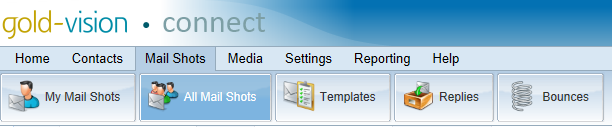
Mail shots can be searched and filtered by using the standard search control at the top of the screen. Please note there are numerous additional search options available under the More Options button.
The Recipients, Open and Click-Thru sliders help you search for large, small or particularly effective mail shots. The date range and status filters allow you to search for a mail shot that was uploaded previously and/or is in a particular state.
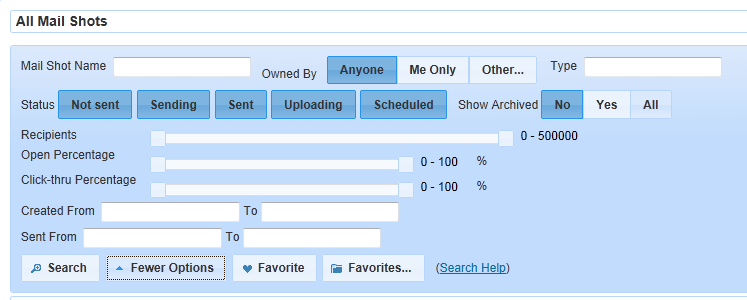
To open a mail shot item simply click on the name link that appears at the top of the mail shot list box or click Open.
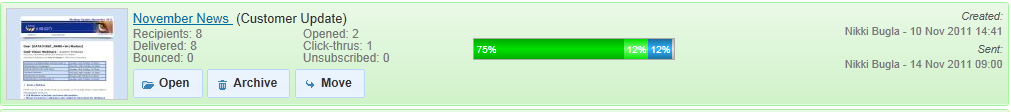
Please Note: You cannot open mail shots that are currently uploading.
Please Note: You can click on any of the report images to drill down into full reporting.
Click the Archive tab to archive a Mailshot. Archived Mailshots are hidden from the default list view, however they can be included in the search if required.
Click the Move tab and select a folder to move the mailshot to.