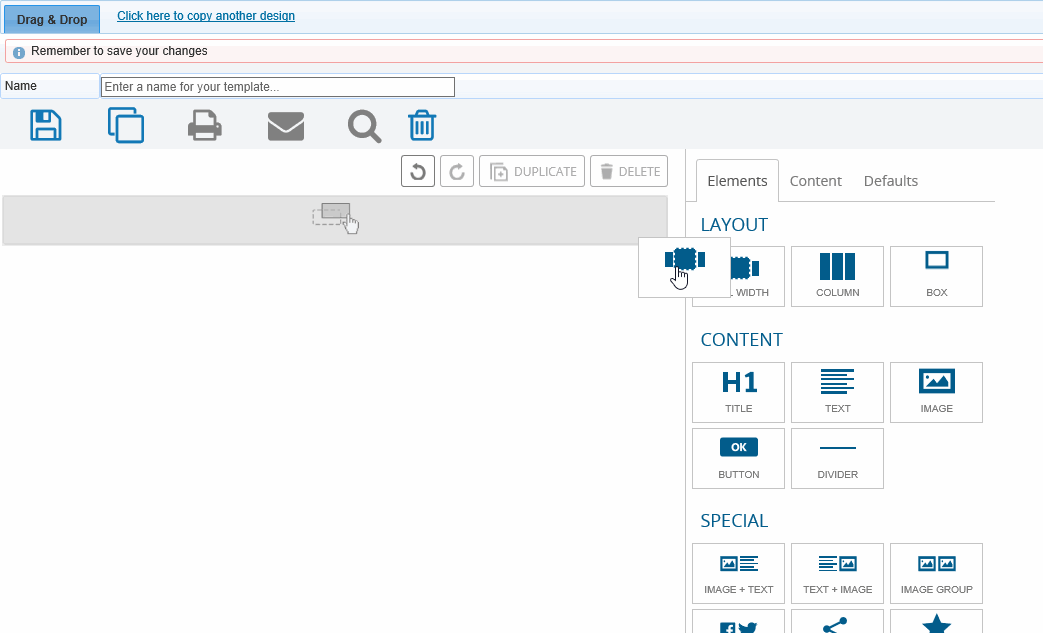
The new Drag and Drop designer provides an easy-to-use tool to create professional, mobile responsive marketing emails without the need for any knowledge of HTML.
The designer will be available to all Connect customers on the 10th May 2016. This will be alongside the existing designer, which we will continue to support for all customers. You will be able to design emails in both designers from the 10th May onwards.
See a quick preview:

To create your first template in the new editor, simply click 'new template', select the Drag and Drop Editor and navigate to stock templates for design inspiration, or use the starter template presented when you first enter the editor.
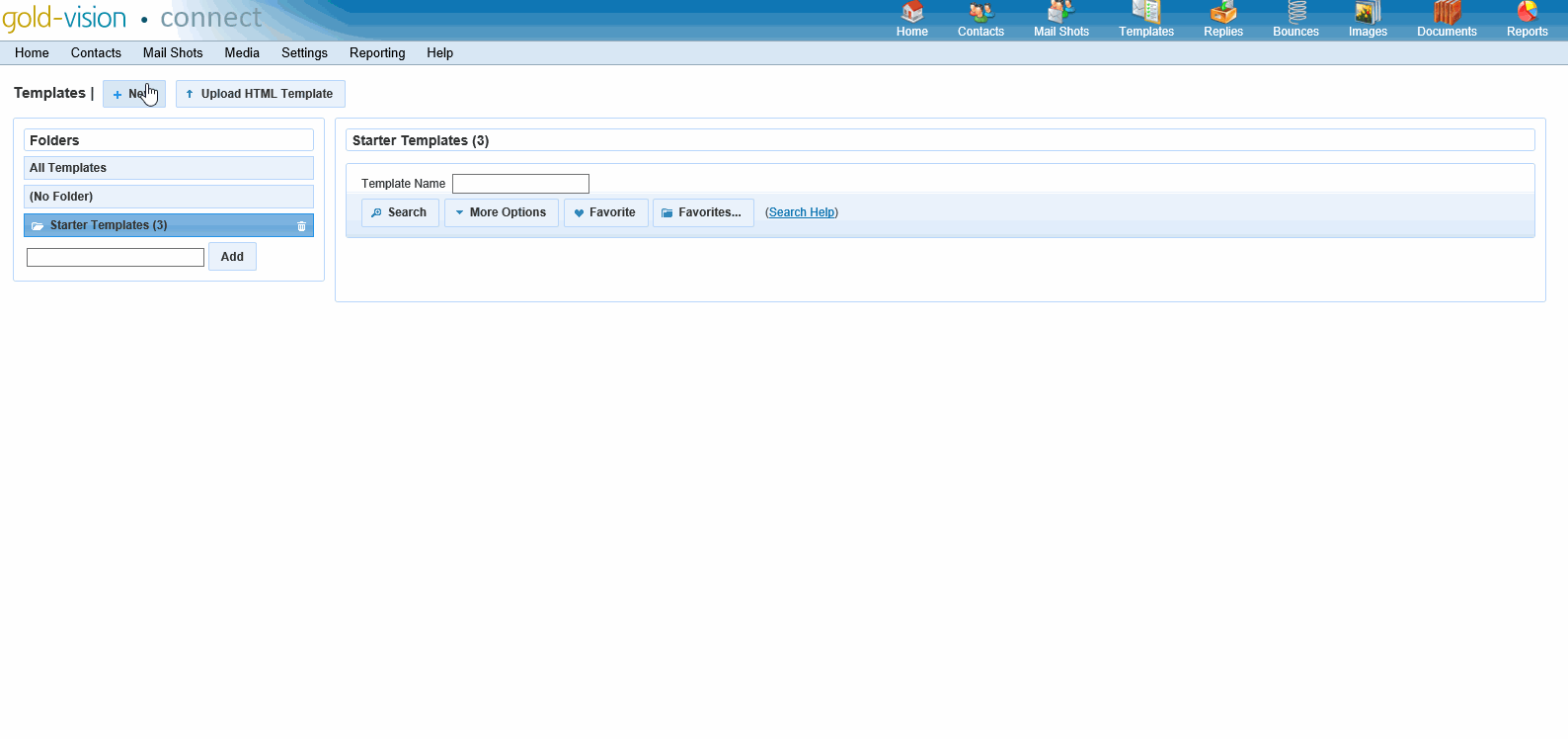
The drag and drop editor consists of Layout, Content and Special elements, which you use to build your email design.

Layout elements are the basis of your email. They set background colours and provide a container for the Content elements. The layout elements are crucial to mobile responsive design.
Always begin a new template with a full width element. You can then place a box or columns within this.
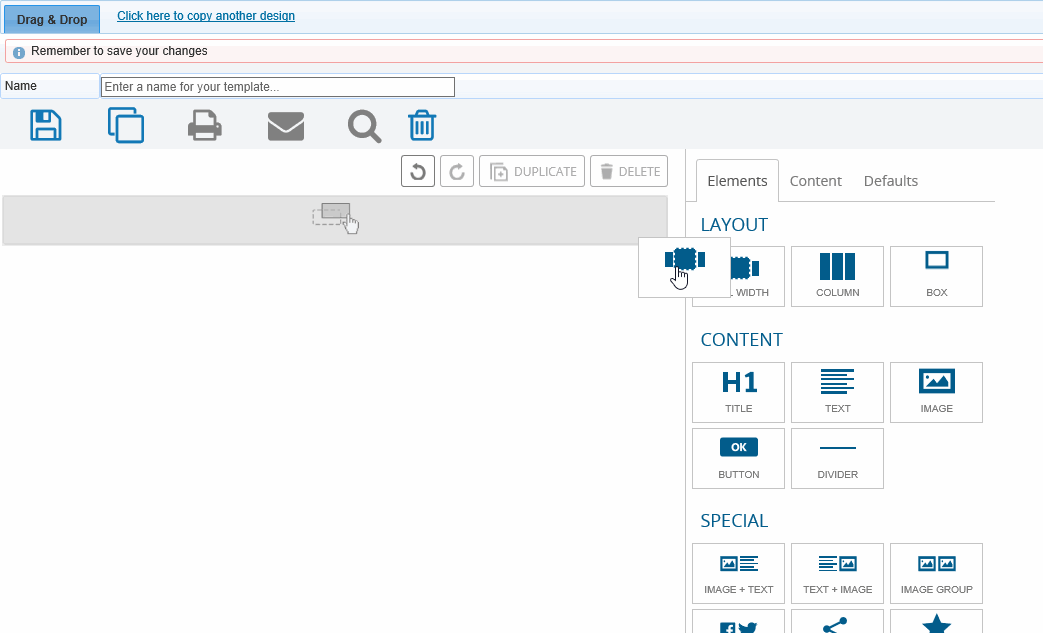
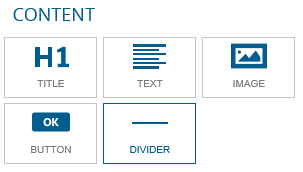
Content elements allow you to enter content into your email. It's easy to enter titles, text, images, buttons and dividers
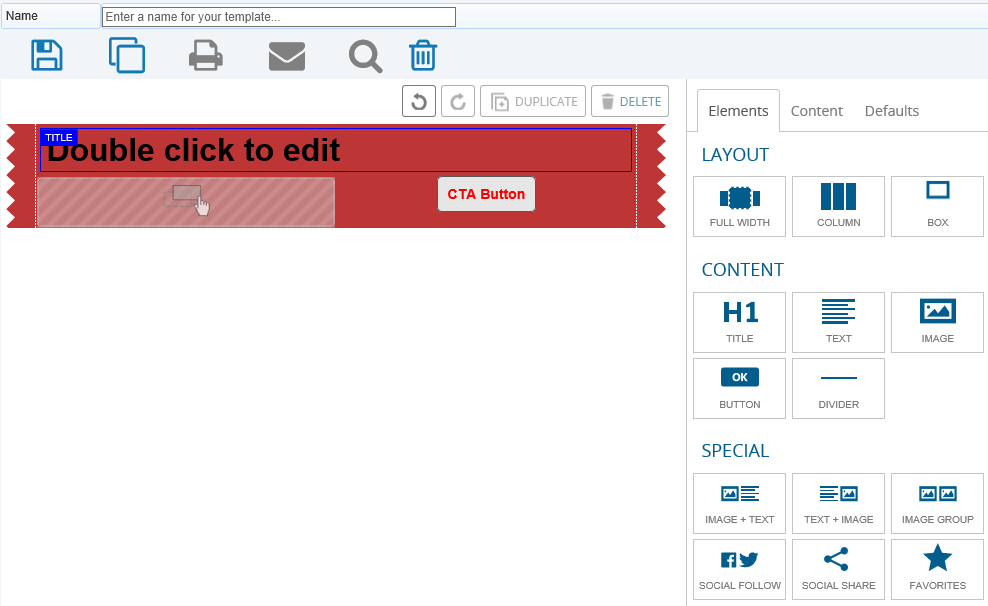
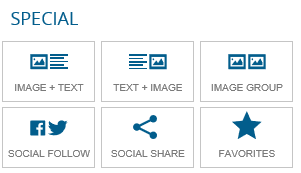
Special elements provide shortcuts and unique pre-built content. You can quickly input multiple content items, such as text plus an image, at once. Social share and follow icons are available for you to input, and the favourites button allows you to save a multiple content block you would like to reuse in future templates.
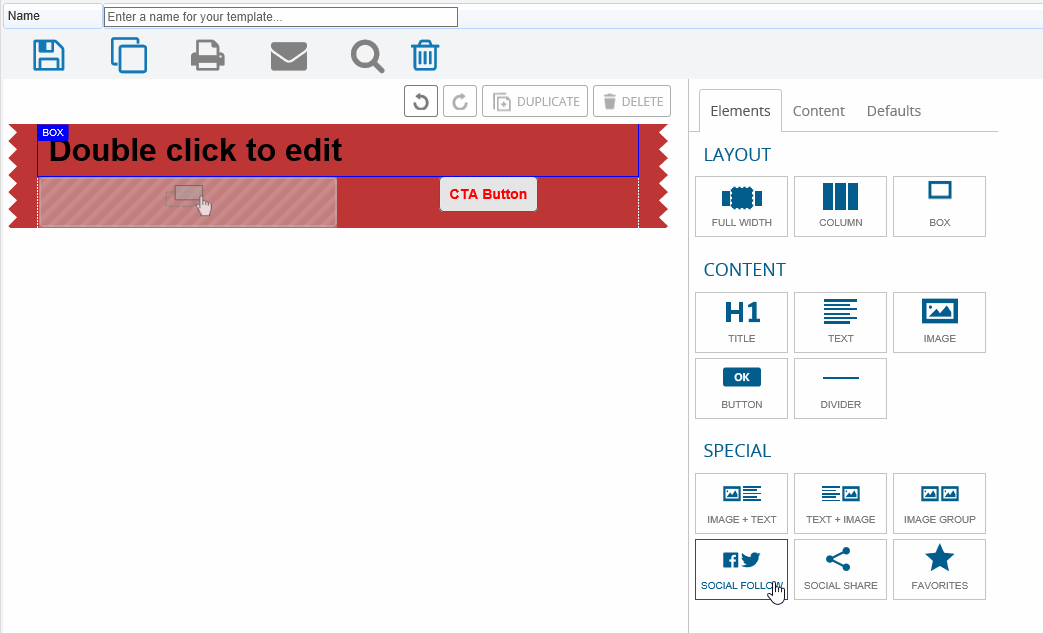
Whilst the new editor will enable the design of professional and responsive emails, we recognise that some of our customers will prefer to continue to use our existing editor, especially if you have in-house or agency expertise with HTML design. For this reason, we will be keeping both the existing WYSIWYG/HTML editor and the new drag and drop editor.
Whenever you create a new email template or enter a blank mailshot you will be provided with the following choice:
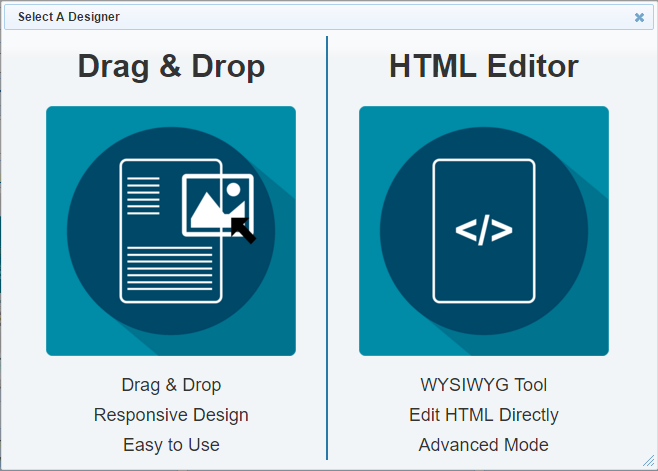
Note: It will not be possible to use templates or designs created in one editor, in the other editor. For example, you could not open an existing template created in the current WYSIWYG editor within the new Drag and Drop editor.
The template library has been redesigned to clearly show the template design without needing to open it. This quick preview should make it easier to find a specific design.
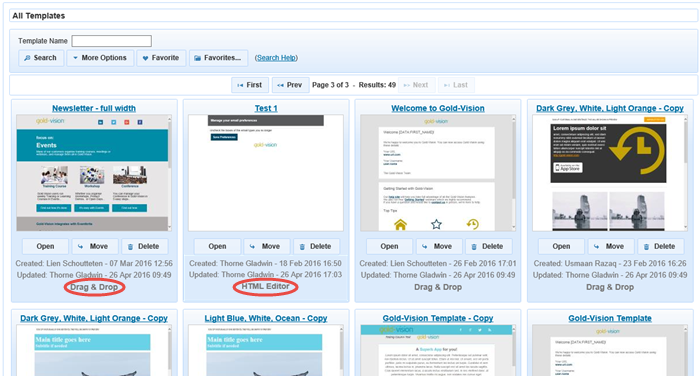
Templates are clearly labelled as either 'Drag & Drop' or 'HTML Editor', to allow you to determine which editor it has been created in.
To coincide with the launch of our mobile responsive drag and drop designer, we have also updated our email preview tool.
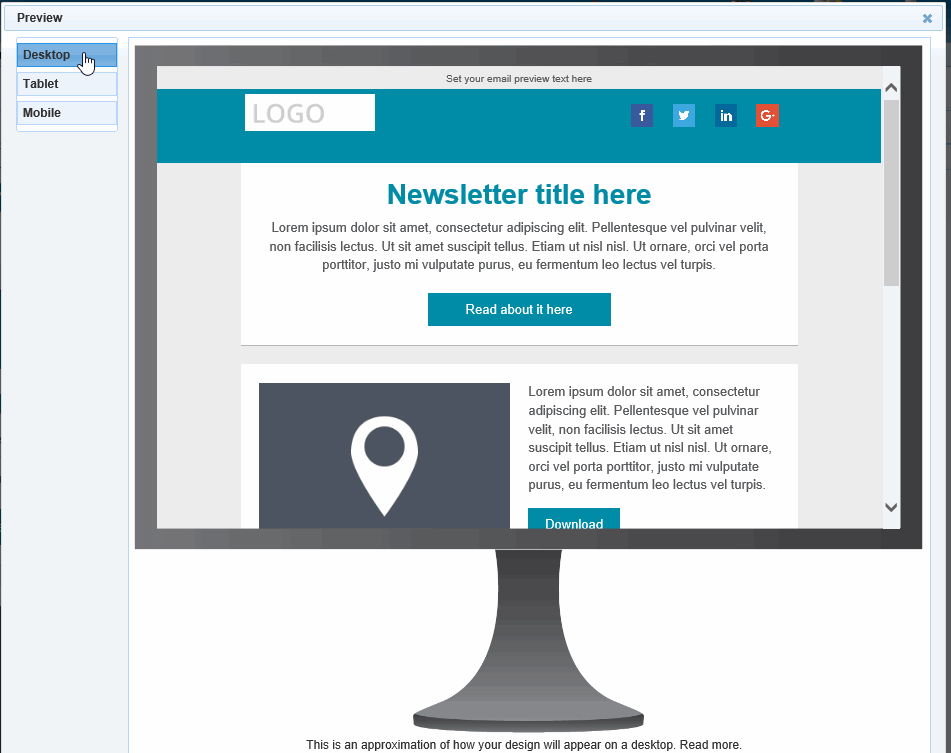
The new preview represents how your email will appear on a computer, a tablet and on a mobile. This feature allows you to see how the responsive elements of your email react on the differing screen sizes.
It is still possible to send an email preview directly to your email address, and we strongly recommend you also use this feature.
Note: the email previews offer an approximation of how the design will look to the end recipient. It is not an exact replication, as differing email clients will render the design slightly differently.
"">