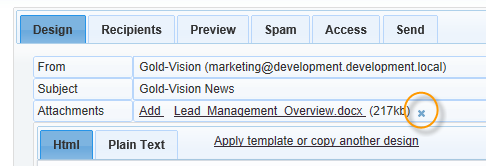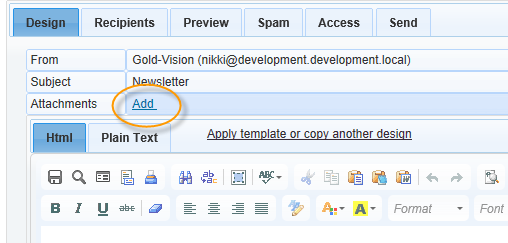
When you are designing a mail shot, before it is sent, you have the option of attaching documents from the Document Library. Attached documents will be sent as attachments when the mail shot is previewed and/or sent.
To add an attachment to a pre-sent mail shot, please follow the instructions below.
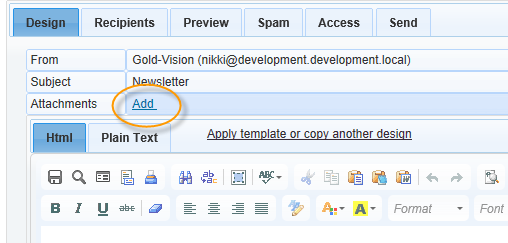
Select from the Documents or upload a document
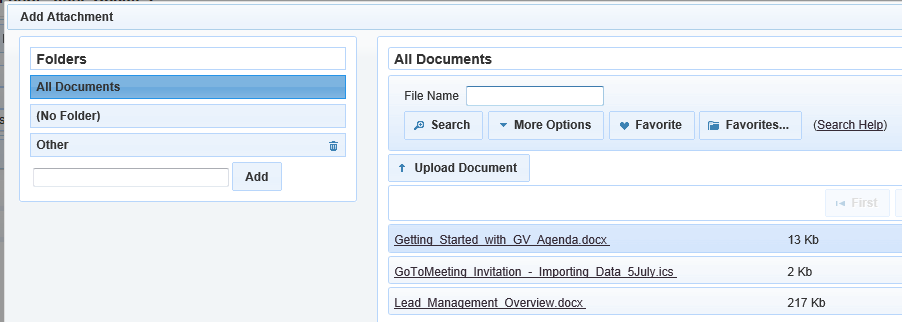
To remove an attachment, click the delete/cross icon next to the attachment name.