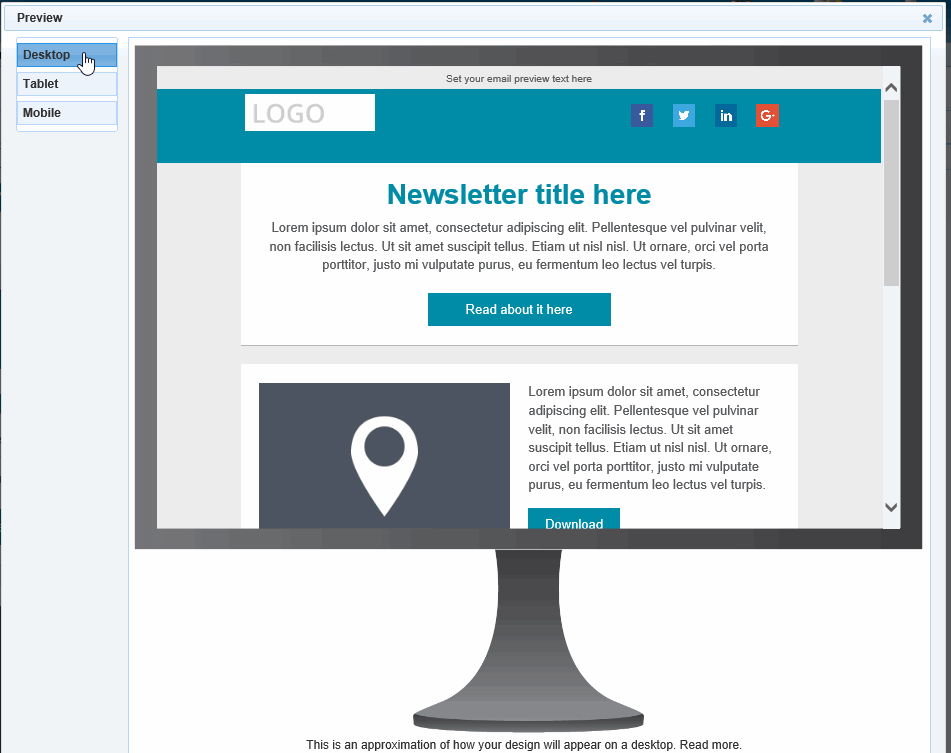
One of the most important factors of sending a mail shot through Gold-Vision Connect is being able to preview e-mails before they are sent. This allows you to check that the design appears as you expected and that any personalised template tags are replaced correctly.
It is extremely important to send preview test e-mails before actually sending the mailshot. This will allow you to review how the e-mail is delivered, rendered and displayed in your inbox. If there are any issues then they can be resolved using the designer before sending the mail shot to the final recipients.
Please Note: Previews are normally delivered instantly, however, they can take several minutes depending on your e-mail server.
When you are happy with the mail shot, you are ready to send it.
It is also possible to preview the mailshot whilst still in the designer, using the preview button within each designer. However, please note that the internal preview feature is only an approximation of how your email will render once sent. Each email client (i.e. Outlook, Gmail, etc.) will interpret the email html code slightly differently. We strongly recommend you also send a test email directly to an email client as described above.
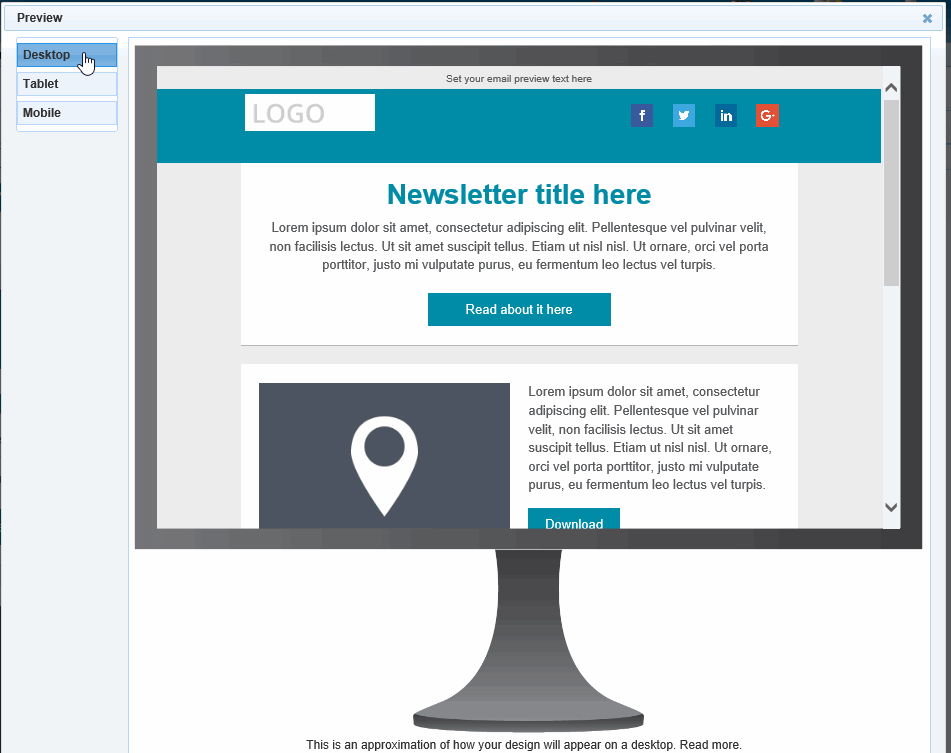
The new preview represents how your email will appear on a computer, a tablet and on a mobile. This feature allows you to see how the responsive elements of your email react on the differing screen sizes.
It is still possible to send an email preview directly to your email address, and we strongly recommend you also use this feature.
Note: the email previews offer an approximation of how the design will look to the end recipient. It is not an exact replication, as differing email clients will render the design slightly differently.